If this happens to you—your entire computer screen is taken over with these “windows” while blaring a message to call the number—DO NOT, I repeat, DO NOT click anywhere on the screen or call the number.
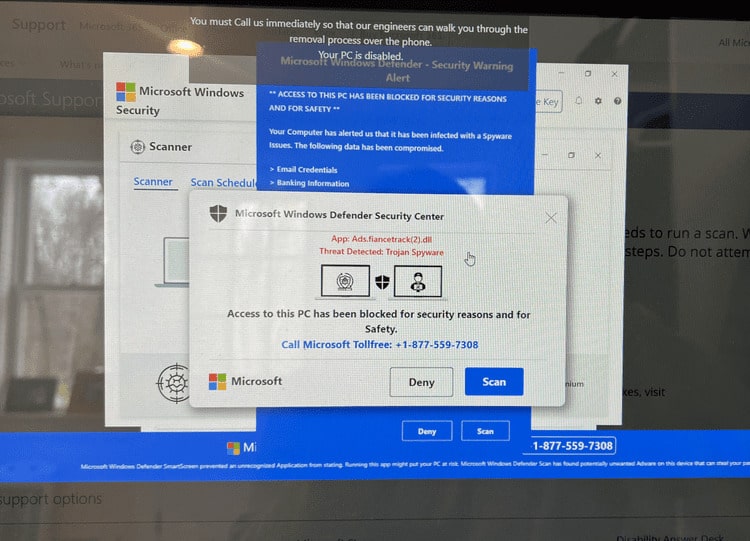
Here’s the fix.
For PCs:
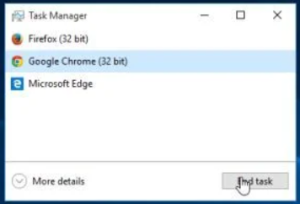 Open the “Task Manager” by pressing Ctrl + Shift + Esc.
Open the “Task Manager” by pressing Ctrl + Shift + Esc.- Find your web browser’s icon (in this case, Google Chrome) and click to highlight. Then click on the End Task button.
- Your browser window (along with this crazy-making message) should now close. When you reopen your browser, do not allow the browser to open the last opened page.
For Macs:
- Open the “Force Quit” application window by pressing the Command + Option + Escape keys together.
- In the “Force Quit”, click on the browser that you’re seeing the tech support scam page.
- Click the button that says “Force Quit“. This will forcefully end your browser and close this tech support scam page.
If you can’t switch from the unresponsive app, press Command + Option + Shift + Esc for 3 seconds to force it to quit. This will force-quit the front-most app. Or if you are using Safari or any other browser, disconnect your Internet, then open the web browser, navigate away from the malicious web page and then reconnect to the Internet.
If the above solutions don’t work for you, here are a few additional steps you can try:
- Disconnect from the Internet: If you are unable to regain control using the methods mentioned earlier, disconnecting your computer from the internet can prevent further access by the scammers. This can be done by unplugging the network cable or turning off the Wi-Fi connection.
- Security Software Scan: Run a thorough scan of your computer using up-to-date antivirus, anti-malware, and anti-spyware software to detect and remove any malicious programs that may have been installed during the scam attempt.
- If all those fall, then it may be time to seek professional assistance. Consider reaching out to a reputable local computer repair company or professional to assess and address any potential issues caused by the scam. They can help identify and remove any unauthorized programs or malware that may have been installed.
This is an oldie but a goodie scam that pretends to be from Microsoft or Apple to trick you into thinking that your computer has crashed or that a virus has been detected. It does this to try and scare you into calling one of the listed numbers to receive support. The scammers want to get control of your PC.
As soon as you click anywhere on this, your PC will become corrupted. Then these lovely human beings will require you to pay to have them fix it. Annnnddddd… Of course, they won’t.
If you call any of the phone numbers, you will be asked to install a program that gives them remote access to your computer. Using that, they will then proceed to trick you into paying for “support” services and/or collect and steal personal information, passwords, credit card info, etc.
Oh, and why do I know how to fix this? My elderly mother faced this a while back. Andrew was today’s victim. And since I am the computer tech support around here… Anyway, all’s well that ends well.

Thank you for sharing this important warning, Karen! It’s so easy to get caught up in panic clicks. I appreciate the straightforward advice to avoid those numbers and think twice before taking action. Stay safe online, everyone!
Yes, and to help everyone stay safe, use a good antivirus and security software. I use Bitdefender. Love it and highly recommend it.
The solution isn’t working on my laptop. Would there perhaps be another way to fix this ?
Hi Chris,
If the previously mentioned fixes for regaining control of your computer do not work, there are additional steps you can take to address the situation.
Further Actions to Take:
1.Disconnect from the Internet: If you are unable to regain control using the methods mentioned earlier, disconnecting your computer from the internet can prevent further access by the scammers. This can be done by unplugging the network cable or turning off the Wi-Fi connection.
2. Security Software Scan: Run a thorough scan of your computer using up-to-date antivirus, anti-malware, and anti-spyware software to detect and remove any malicious programs that may have been installed during the scam attempt.
3. If all those fall, then it may be time to seek professional assistance. Consider reaching out to a reputable local computer repair company or professional to assess and address any potential issues caused by the scam. They can help identify and remove any unauthorized programs or malware that may have been installed.
Oh god, i just got this pop up. How do I repair if I already click the x button. But it didn’t disappear. I clicked anywhere on the screen. Now I want to open task manager, but it could open. How to I get out from this??
Open the “Task Manager” by pressing Ctrl + Shift + Esc.
Find your web browser’s icon (in this case, Google Chrome) and click to highlight. Then click on the End Task button.
Your browser window (along with this crazy-making message) should now close. When you reopen your browser, do not allow the browser to open the last opened page.
Thank you very much – I could not get rid of the nasty screen until I came across your info on my phone. Really appreciate it!
Thanks for the info. But are you sure about this “As soon as you click anywhere on this, your PC will become corrupted”? Seems to me it is just a web page keeps redirecting to itself so we have to use “force quit” to get rid of. My wife just had this in her MAC and I just “force quit” it. But before that I did try clicking on “deny” and it just came right back.
Hi Wai,
I got this information from a few sites. Here are the primary two. One says yes, your computer has been infected. (malwaretips.com). And the other says it’s just a redirect to get you to call so THEN you can be scammed (answers.mircrosoft.com.)
Either way, I’d rather be safe than sorry.
I’m glad nothing happened other than a redirect back to the page when you clicked on it. And thanks for sharing your experience.
Hello Karen,
Thanks for the further info. The world is getting so complicated. I think the click did not do anything in my case, but it is probably better to err to the safe side. Greatly appreciate your help.
Wai
Thank you so much for the fix when my computer was locked down by the bogus “your computer has been blocked for security reasons”.
I really appreciate you taking the time out to help people you’ve never met on this “crazy making” issue …
Have a wonderful day.
Theresa
Glad I could help!